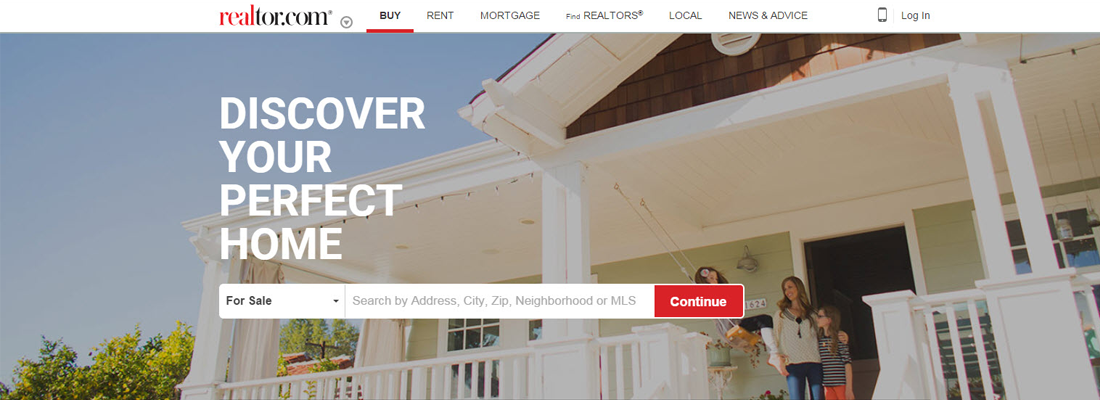
Realtor.com provides information about homes currently listed on for sale throughout the country. In addition to sales price, square footage, and other home details, they provide information about specific home space rent and park amenities. Two homes in the same park may have different space rents for a variety of reasons. Usually parks increase space rent by 10% each time they are sold to a new owner, so homes that have sold more frequently have a higher space rent. Keep reading below for images that show how to locate the space rent and amenity information.
Disclosure: Realtor.com provides us with compensation when you click on a link from our website. It won't impact your searching in any way, and helps us keep SpaceRentGuide.com updated with information about mobile home parks throughout the country. We genuinely appreciate your support.
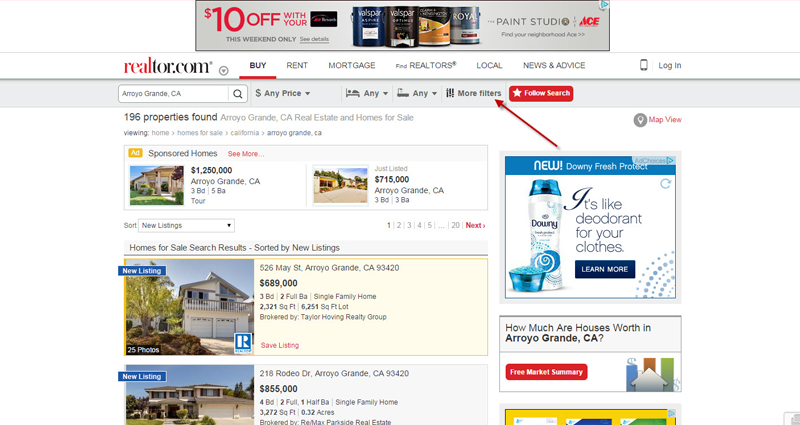
After searching for a city, you'll want to filter for just the Mobile/Manufactured homes. Start by clicking the More Filters button.
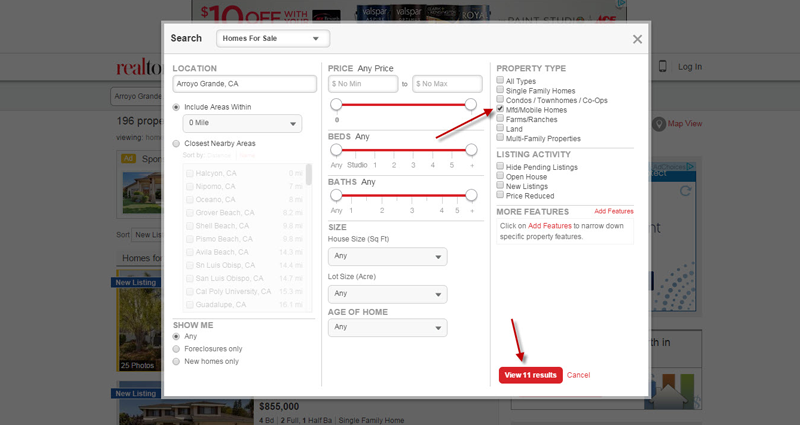
Start by selecting the Mfd/Mobile Home option. You can also choose to adjust the price range or choose other filters. Then click Search at the bottom of the box./p>
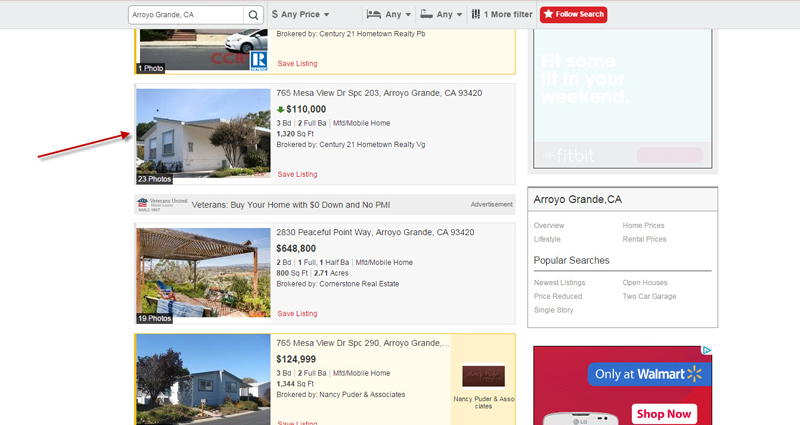
Click on the home that interests you to view more details about that home.
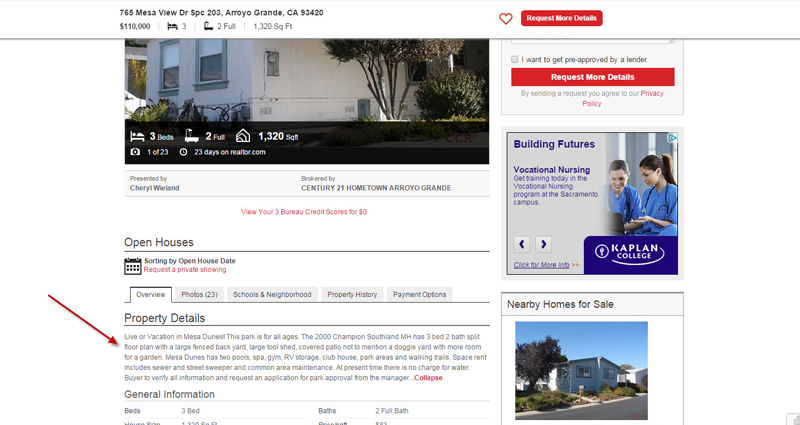
The first place to look for details is in the Property Details sections. Sometimes Realtors include inforation about the park amenities and space rent in this Property Details section.
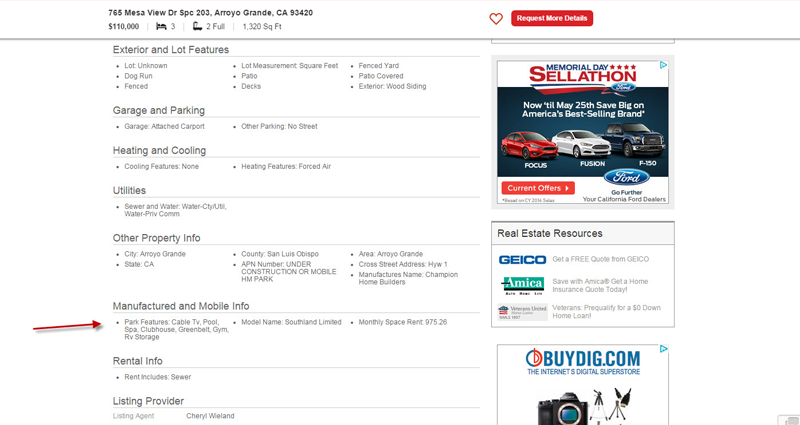
The other place to find infomation about the space rent and park amenities is farther down the page. In this case it is under a tab called Manufactured and Mobile Info, but sometimes it is called something else.
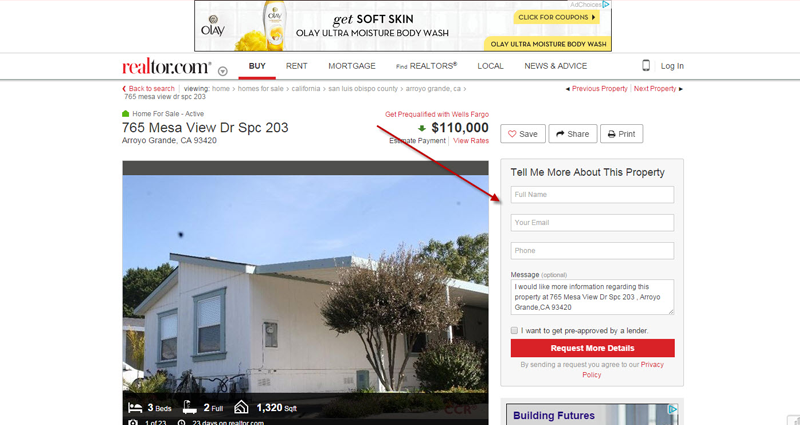
When you find a home that you like, or want more information about, click Request More Info at the top of the page and fill out the form.